よくある質問
Quick One Key OS Recovery
The procedure to OS Recovery Function:
1. Turn on the power to start the computer, and then press “F6” to enable recovery wizard, as the below shown screen shot. Click ”Recovery” icon to proceed operating system recovery, back to the original setting while shipping out from the factory.
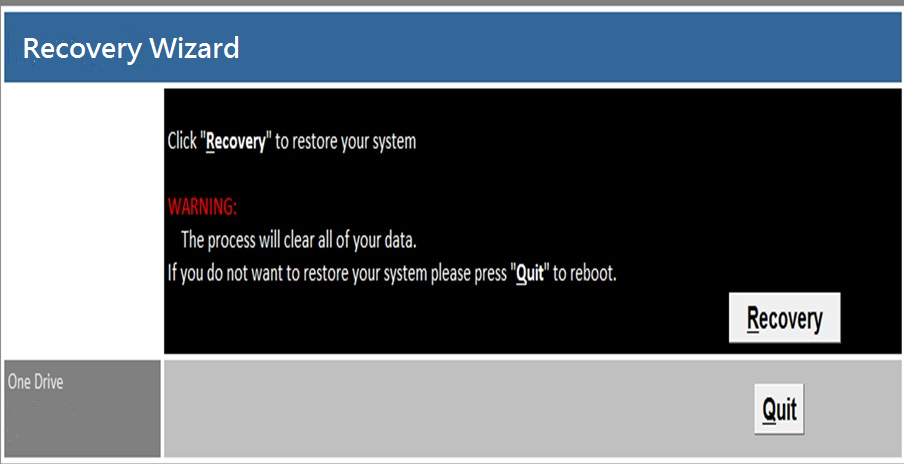
2. A warning message to remind the data loss risk will show up and please make sure the data is backed up before recovery and then click “Yes”.
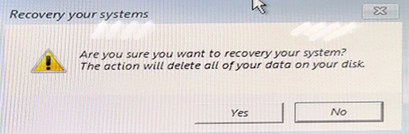
3. When the screen indicates “The operation completed successfully”, the OS recovery procedure is successfully completed. The system will automatically restart after OS recovery procedure completed.
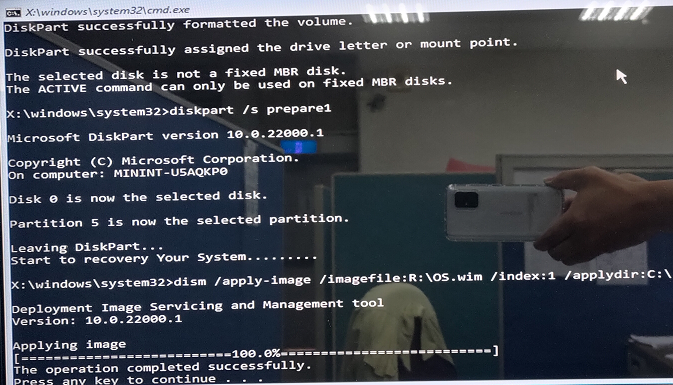
Bettery Low : Yellow blinking

Battery Charging/Discharging conditions of WEB-8899
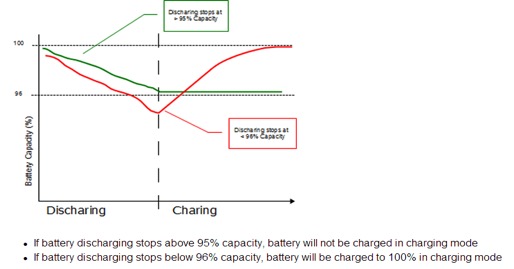
How to disable Battery before system shipment.
1. Shutdown system.
2. Remove AC power cord, then the battery LED will on.
3. Press volume up key 10 seconds, then all LED will turn on and turn off
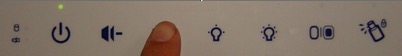
4. Battery function already disable.
Remark: Plug in AC power cord, Press power button then battery function will auto enable..
Battery function
1. Capacity check: You can check Battery by Windows power option – Same as laptop.

2. Low Battery: In low battery mode ,System will go into S4 stage -Same as laptop.
(Percentage will base on OS setting).
3. Estimate discharge time table, Unit: Minutes.
|
Items |
WMP-176(88.8W) |
WMP-196(89.3W) |
WMP-226(79.3W) |
|
Discharge time |
14.2 |
14.4 |
18.5 |
|
Items |
WMP-177(70.8W) |
WMP-197(71.3W) |
WMP-227(61.3W) |
|
Discharge time |
21.5 |
21 |
24 |


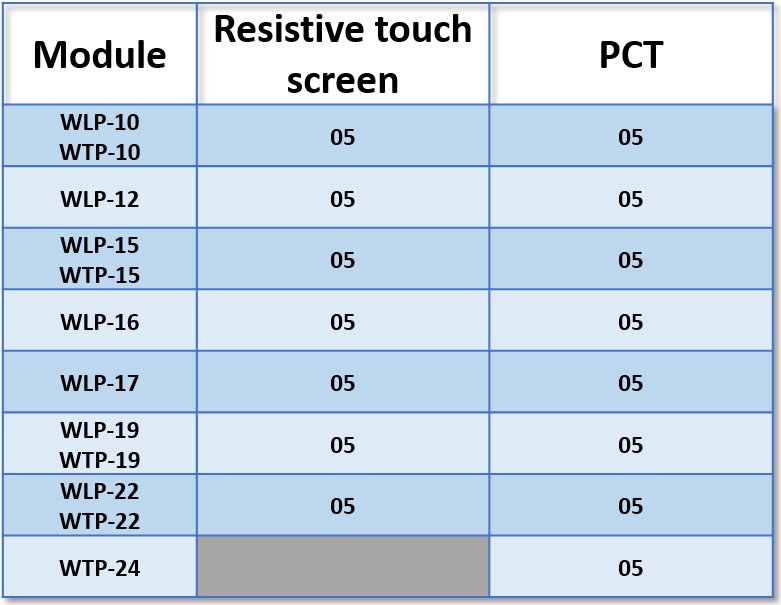



 e-News Subscribe
e-News Subscribe